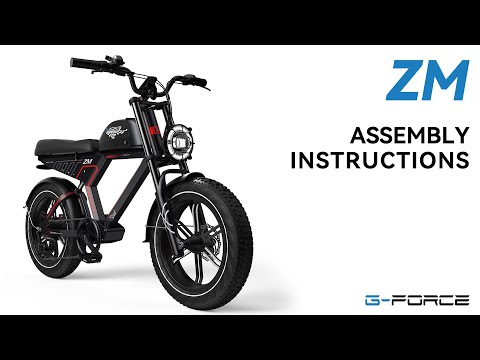Benutzerhandbuch

<tc>G-FORCE RS</tc>
Ansehen oder herunterladen
G-FORCE RS - Color Display
View or Download
G-FORCE RE
View or Download
G-FORCE RE - Color Display
View Download
G-FORCE RC
View or Download
G-FORCE CC/CCST/CC ST PRO
View or Download
G-FORCE DE-S
View or Download
G-FORCE ZM PRO
View or Download
G-FORCE T42
Ansehen oder herunterladen
G-FORCE S10 Benutzerhandbuch
Download anzeigenYes, rear rack can be installed.
Yes, it’s a quick-release battery.
Check the error codes section in the manual or contact support team with a photo.
Yes, RS series supports dual battery. For purchase, please contact support team.
Fully discharge and recharge once to calibrate.
No activation required. Warranty starts from purchase date—keep your receipt.
Check for loose bolts or parts; contact us if the noise persists.
Try restarting the display; contact us if the issue persists.
Yes, RS support this. Please contact us for details.
Take photos and contact us immediately, we’ll assist you.
Turn on the display power, then pedal or twist the throttle to activate
Around 7-8 hours.
Press and hold "+" and "-" to enter settings, then follow the manual.
Check the error codes section in the manual or contact support with a photo.
We provide replacement parts and guidance if needed.
No, DE-S has an integrated frame and is not foldable.
Suitable for city, countryside, and light off-road.
Yes, it’s a quick-release battery.
Yes, equipped with headlight and brake taillight.
About 7-8 hours.
Suitable for riders 160-198 cm tall.
Yes, it’s a sealed waterproof battery.
Yes, the battery is removable.
Fully discharge and recharge once to calibrate.
One-year bike warranty.
Suitable for city, countryside, and light off-road.
1-year warranty for the bike, and 6 months for the motor, battery, and controller.
Send issue details and photos to our support email.
Yes, please contact our support team to purchase.
Check charger or battery connection, contact us if the issue persists.
Yes, the ZM supports a dual-battery version, and both batteries are removable and chargeable.
Error 4 indicates throttle signal error; check wiring or contact us.
For safety, we recommend original specs; contact us for upgrade options.
Yes, we can provide replacement guides or videos.
- Yes, but due to its weight, riding manually may be difficult.
Turn off power, ensure cables aren’t pulled, and lock the latch securely.
Yes, it’s quick-release and should be charged in a dry indoor place.
This may be due to misalignment or dirt; clean and realign brake pads.
Around 7–8 hours.
Check battery and connections. Try reinserting the main cable if needed.
Check charger or battery connection, contact us if the issue persists.
Share a photo/video of the issue, we’ll help diagnose and arrange replacement.
Take photos and contact us immediately, we’ll assist you.
Usually no; we send parts for replacement.
Contact support within 7 days with your order info and issue.
No activation required. Warranty starts from purchase date—keep your receipt.
Check for loose bolts or parts; contact us if the noise persists.
Usually no; we send parts for replacement.
Normally 5–10 business days in Europe/US.
Please contact support team within 7 days with your order info and issue.
The max load is 120 kg (265 lbs).
Pull down the folding latch while folding the handlebar forward. To unfold, reverse the steps and ensure it locks securely.
The battery is built-in and not removable by users.
Maintain constant speed for 5 seconds; releasing the throttle will engage cruise mode.
It features electronic front brake and rear foot brake.
Yes, the T5 is foldable for easy storage and transport.
This may be due to misalignment or dirt; clean and realign brake pads.
Check battery installation and fuse. If still not working, contact support.
Yes, we can provide replacement guides or videos.
Yes, but due to its weight, riding manually may be difficult.
It has a headlight and taillight. We recommend riding in well-lit areas.
Restart the scooter. If the error persists, send a photo to support.
This may be due to misalignment or dirt; clean and realign brake pads.
Refer to the manual error code section or email support with a photo.
Check battery contact points for firmness and cleanliness. Contact support if issue persists.